
This setting controls whether Active Server Pages (ASP) buffers
output to a browser. If this setting is enabled then all output is
collected before any is sent to the browser. This fixes some
problems with incomplete and random data being sent to a browser
using Internet Information Server (IIS).
- Open the Registry Editor click on the Start button on
your taskbar, then click on Run and type "regedit"
and click on OK to start the regedit utility.
- Expand
HKEY_LOCAL_MACHINE\SYSTEM\CurrentControlSet\Services\W3SVC\ASP\Parameters
(see picture 1).
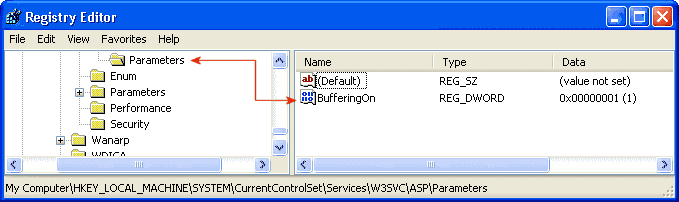
|
| Picture 1
|
- Create a new DWORD value, or modify the existing value,
named "BufferingOn" and set the value to "1" to
enable buffering.
- The modifications you made will be in effect after you restart
or logout you PC.
|


